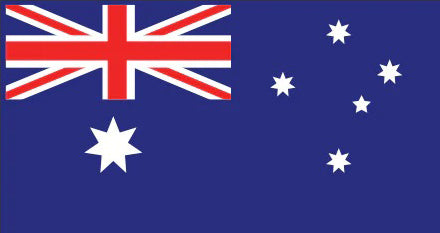A desktop easel for your best creative work on iPad
ParcSlope angles your iPad to a wrist-friendly 18-degree angle for sketching, creative work or note taking. Once you get a taste of working with your iPad supported at a natural angle, you’ll wonder how you lived without ParcSlope. The matte black easel stand is sturdy, stable and holds every iPad in landscape or portrait mode (mini in Portrait only). ParcSlope even lets you turn your iPad into a mini desktop by pairing it with a wireless keyboard. It’s simply a smarter way to work on iPad.